Piping Isometrics
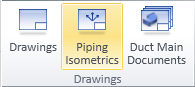
On the Documents tab of Plant Modeller, in the Drawings group, the Piping Isometrics button opens the Piping Isometrics dialog where you can create and update isometric groups and send the geometry of isometric groups to the Piping Isometrics & Spools application for producing spool and isometric drawings.
Note: The button is shown if Isometric tool in use is set to Older tool with separate PI&S area in the Isometric Drawing options.
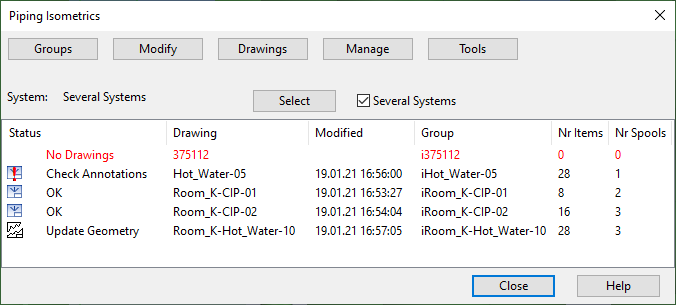
The Piping Isometrics dialog lists the isometrics that are checked out to you and which match the current System setting. The dialog uses red text to indicate that there are no objects for the isometric drawing or no spools for the spool drawing. Selecting a list item shows the related model objects in a separate view, and double-clicking a list item starts the Create/update isometric drawings function.
Columns
You can click a column header to arrange the list in ascending or descending order of values in that column.
-
Status – The status of the isometric. If something else than "OK", perform the required actions before publishing.
 Show/hide details
Show/hide details
Icon
Status text
Description
[none]
No Drawings
Isometric drawing does not exist.

OK
Isometric drawing exists and it is according to the 3D model.

Iso Has Attachment (Not Updated)
Isometric has an attachment that has not been updated to the isometric drawing. This means that an attachment has been defined after creating or updating the isometric drawing.

Iso Needs Update
Isometric drawing exists but updating is needed because it does not match the piping in the 3D model. You should update the information from Plant Modeller to Piping Isometrics & Spools using Drawings > Update geometries of isometric/spool drawings.

Iso Is Checked OUt
Isometric drawing exists and is checked out to you.

Iso Outside of Area
The piping geometry of the isometric group is outside the current area, so it cannot be edited.

Iso Waiting for Info
The isometric drawing has not been replicated to the COS server, so it cannot be edited at this site.

Update Geometry
You should update the piping geometry from Plant Modeller to Piping Isometrics & Spools using Drawings > Update geometries of isometric/spool drawings.

Update Annotations
The changes in the 3D model have been updated to the isometric drawing, but annotations have not been updated after that. You should update the annotations using either Drawings > Update geometries of isometric/spool drawings (select the Annotate option in the dialog) or the Piping Isometrics & Spools application.

Check Annotations
The drawings have been updated in Piping Isometrics & Spools. Automatic update has found changes that need to be checked, and therefore the annotation status of the isometric drawing (and some spools) is Needs checking. You should open the Piping Isometrics & Spools application and check (and fix, if needed) all those isometric drawings and spools that have this annotation status. Once you are sure that the drawings are OK, you should set the annotation status to OK.
-
Drawing – The name of the isometric drawing, given by the Isometric Drawing Name Generator.
-
Modified – The latest modification time of the isometric drawing.
-
Group – The name of the isometric group that Piping Isometrics & Spools uses to create isometric and spool drawings.
-
Nr Items – The number of objects in the isometric group. For a pipeline-based isometric group, the column displays the text "Pipeline". See Isometric groups.
-
Nr Spools – The number of spools.